Time-lapse Camera
Buy your new construction site time-lapse camera now – straight from the manufacturer.
Our unique “Privacy Protector” makes our construction site camera the solution for time-lapse videos.
We are pioneers in the field. Thanks to over twelve years of experience in dealing with cameras and the special features of construction sites, our time-lapse cameras deliver high-quality videos and images. Our in-house developers have perfected our software, adapting it to the needs of time-lapse cameras.
What are the benefits of time-lapse videos?
Some of the many reasons for installing a time-lapse camera
| Marketing: Obtaining quality content on a regular basis has never been easier. | |
| Internal communication: Both employees and contractors take a keen interest in the progress of a construction site. | |
| Project updates: Visualisation through time-lapse technology is of great advantage when showing your clients recent progress. |
Creating a time-lapse video with your time-lapse camera
Producing a time-lapse video is a challenging task and requires a lot of know-how. Our specialists proceed as follows to create a flawless, high-quality video
1
Positioning the camera
We advise you on where and how to mount your time-lapse camera outdoor at your construction site.
The camera location has a major influence on the story you want to tell and the resulting time-lapse video.
2
The choice of interval
The shorter the interval you choose between the individual shots, the more detailed the construction progress will be documented.
We let you choose short intervals for particularly exciting work sequences, and extend the intervals in the event of bad weather or other slowdowns in the construction project.
3
Camera setup
We will set up your construction site time-lapse camera together with you and test the settings thoroughly.
Then every photo will be optimally exposed and shot in high resolution.
4
The “Privacy Protector”
Our unique “Privacy Protector” ensures that your recordings comply with data protection regulations.
If you wish, our specially developed software can remove people and moving vehicles, in order to comply with the GDPR.
5
The time-lapse video
Finally, we create a time-lapse video from hundreds of shots. Our software ensures that it appears smooth, and edits or removes inappropriate images.
Our specialists also optimise the video before it is published.
A stronger message through time-lapse videos
Our time-lapse videos show projects, construction sites or events from their most attractive angle. Our specialists sift through the collected photos, select the best ones and compile them into a rich and exciting video. If you wish, we can add additional video sequences, such as drone footage of the site or interviews with people involved. The result is a gripping video that not only informs the target audience, but also appeals to them emotionally.

Tips for choosing a time-lapse camera
Time-lapse video with aspect ratio 3:2
DSLR or IP camera?
Which time-lapse camera is best for my project?
This is a question most future time-lapse camera owners ask. Both camera types, i.e. digital single-lens reflex (DSLR) and internet protocol (IP) cameras, can be used as construction timelapse cameras. However, they have different strengths. So not every camera is suitable for every project.
For example, DSLR cameras produce more vivid colours than IP cameras. So if you want to use the photos from your time-lapse camera for marketing purposes, you should choose a DSLR camera.
A further consideration is that a DSLR camera produces photos with an aspect ratio of 3:2 (see image on the left). An IP camera gives you a wide-screen image with a ratio of 16:9 (see image on the right). So one advantage of a DSLR camera is that you get more image height. This makes it easier to photograph tall buildings and to edit the resulting videos.
On the other hand, the aspect ratio of IP cameras is more suitable for wide construction sites. On smaller construction sites, IP cameras often include neighbouring buildings in the picture, or they may not show the full height of a crane, which looks unsightly in a time-lapse video.
Time-lapse video with aspect ratio 16:9
Advantages of different camera types for construction site time-lapse videos
IP cameras
| Inexpensive | |
| Wide choice, e.g. Hikvision, Axis, Milesight | |
| Often used for logistics and goods handling | |
| Additionally provide live images via a smartphone app | |
| Typical resolution of 4-32 megapixels and 40-180° viewing angle |
DSLR cameras
| Best picture quality for presentation by projector | |
| Ideal for promotional videos and high resolution applications | |
| Popular models from Canon, Nikon, Sony | |
| Can be solar powered | |
| Resolution of 12-46 megapixels and viewing angle up to 360° |
Over 1000 cameras in use
Choosing the right time-lapse camera for your needs is a matter of experience.
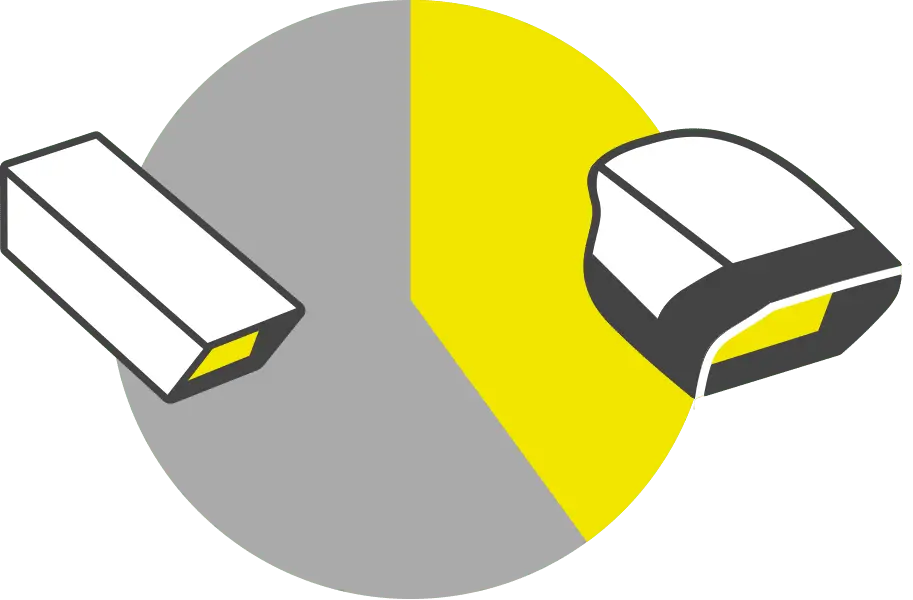
We already have over 1,000 cameras in operation. These break down as follows:
| 60% IP cameras, the majority of which have a resolution of 8.3 megapixels | |
| 40% DSLR and DSLM (Digital Single Lens Mirrorless) cameras, the majority having 24 megapixels |
If you are not sure which camera is suitable for your project, please contact us.
Time-lapse camera settings
Although you can use either an IP or a DSLR camera for your time-lapse recording, there are other things to consider. Time-lapse cameras offer a variety of adjustment options.
Frame rate
The choice of frame rate depends mainly on two factors: your project and the final product.
In general, the faster the process, the faster the frame rate of the time-lapse camera should be. Today, professional construction site time-lapses are mostly rendered in 4K resolution and 50 FPS (frames per second). For long-term time-lapse videos of several months or years, we usually take a picture every five to ten minutes. Recording from 06:00 to 18:00 every ten minutes and 50 FPS results in a daily time-lapse video of 1.4 seconds. For fast events, the time-lapse camera can also shoot at 20-second intervals. Our solutions make it easy to adjust the schedule and interval remotely.
Resolution and viewing angle
You will achieve the best time-lapse videos by using a high resolution.
Choose the image resolution and format appropriate for your project. We recommend DSLR cameras with 12 megapixels or more for a professional 4K time-lapse video.
Locate the time-lapse camera as close to the action as possible. The distance chosen should allow enough leeway for rectifying the image or creating a digital slide.
Cloud storage or SD card?
Cloud storage improves availability.
Construction site time-lapse cameras can often be equipped with an SD card for backup purposes. We consider it risky to use an SD card as the sole image storage device. SD cards are prone to errors. If the image data is only recorded on an SD card, it may be lost in the event of theft or a lightning strike.
Image transmission
A data connection is always beneficial.
No matter what kind of data connection is used, it always offers advantages. If an internet connection is available, adjusting the time-lapse interval, focussing the camera and functional checks are possible at any time. 4G mobile routers with SIM cards have proved to be the best solution.
Power source:
Solar, battery or 230 VAC?
A time-lapse camera needs power to operate.
That much is clear. However, it is not so easy to determine the right power supply for your project. For remote locations, solar power is often the only solution. Whether your solution is deployed in the high Alps or at sea, solar power ensures sustainable operation in summer and winter. It is particularly suitable for any DSLR-based time-lapse cameras.
Pure battery operation is only practical for a few weeks or months, otherwise the battery would have to be too large or heavy. Long-term use of a time-lapse camera combined with a 4G router is only possible if the camera has a sleep mode, which switches the electronics to low power between shots and thus reduces consumption. In the case of battery or solar operation, heating is usually not feasible, so snow and rain remain on the front glass for a long time.
Whenever possible, we recommend using a 230 VAC supply.
Good shots in low light conditions
It pays to compare.
DSLR cameras are clearly superior to IP cameras when it comes to filming in difficult conditions. Shots from DSLR time-lapse cameras are significantly better. Compare footage from different cameras in advance and decide which image quality is appropriate for your project.
The avisec cloud solution offers several options to optimise the time-lapse quality. SLR cameras allow the exposure to be automatically adapted to the lighting conditions. The camera controller measures the lighting before each picture and optimally adjusts the time-lapse camera. If an image fails e.g. due to fog, it is automatically filtered out before the time-lapse video is generated.
Outdoor operation
Time-lapse recordings in any weather.
The time-lapse camera must be suitable for all weather conditions, especially if it is to be used for long periods of time over winter. Most surveillance cameras are suitable for permanent operation in wind and weather. We have developed a housing for DSLR cameras that can be heated and cooled. Depending on the region, the front glass can be kept free of snow with an additional heater.
RAW or JPG images?
For long time lapse recordings we recommend JPG.
Almost all cameras – whether IP or DSLR – take pictures in JPG format. JPG recordings are sufficient for long-term time-lapse videos. The frame rate and associated data volume, together with credit limits on SIM cards, mean JPG is usually the only viable format when using 4G routers. The RAW format allows better post-processing of the images, which is necessary for time-lapse videos, but the data volume is many times larger. We offer solutions for image storage in RAW format on request.
Images as well as MP4 videos?
Both high-resolution images and MP4 time-lapse videos.
Simple time-lapse cameras often only deliver time-lapse videos in MP4 format. Post-processing the time-lapse video or extracting individual shots entails a significant loss of quality. Our time-apse cameras for construction sites deliver both high-resolution images and time-lapse videos. The shots can be downloaded at any time. Moreover, the time-lapse video can be customised and stored locally as required.
Web portal
A web portal offers many advantages.
You can easily adjust all recording parameters directly via a web portal and camera controller. From there, you can download or share the images and time-lapse videos at any time. The portal lets you decide when and with whom you want to share your images – even in private. Monitoring the time-lapse camera ensures you do not miss the best moments. The portal automatically informs you of any malfunction.
The best location
What do you wish to document with your time-lapse camera?
Optimal positioning of your time-lapse camera allows us to present your project not only in top quality, but also from its most attractive angle. Our professional time-lapse videos are ideal for advertising purposes and construction site documentation.
Are you free to choose the location? Then point the time-lapse camera outdoor to the north, so it won’t be dazzled. What story do you want to tell? Do you want the building to grow up towards the time-lapse camera or to grow higher and higher past the camera?
Advice on choosing your camera
Call us now!
As you can see, your time-lapse camera has a very wide range of options. They offer you the possibility of perfectly adapting the camera to your project. But they can also be confusing. Thanks to more than twelve years of experience with time-lapse cameras outdoor, we can provide a suitable solution even for complex projects. Feel free to contact us so that we can guide you on the way to your perfect time-lapse camera.
Learn more here: +41 56 500 50 20
Or contact us via email: info@avisec.ch

